North America
- Europe English / €EUR
- Deutschland Deutsch / €EUR
- France Français / €EUR
- Italy Italian / €EUR
- Spanish Español / €EUR
Europe
Carrello
Il tuo carrello è vuoto






















Earn [points_amount] when you buy this item.

Machine Only
52900
79900
Risparmia 34%

Basic Bundle
77900
119800
Risparmia 35%

Pro Bundle
75900
117898
Risparmia 36%

All in 1 Bundle
131900
179796
Venduto




Unibody frame Installation-free
Ready to use out of the box, A24 Pro is eager to serve you. Skip the hassle of tightening screws or dealing with confusing setups.
Harnessing the power of innovative laser technology, the A24 Pro utilizes a 24W high-power laser beam, elevating cutting capacity and efficiency to new heights.

Long beam waist laser - ideal for precision deep cutting.
Boost your productivity.


With the optimized algorithm, AtomStack A24 Pro's working speed can reach as high as 36000mm/min, keeping you completely at ease when taking care of orders.



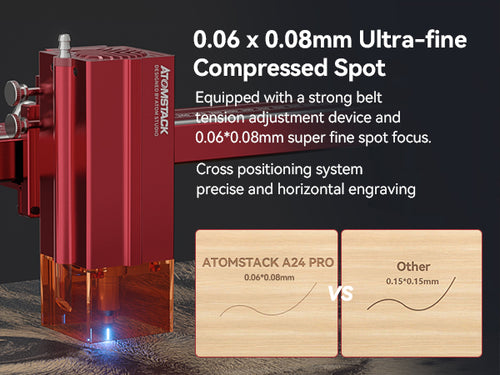

Stay safe and secure with the A24 Pro, which comes with move/tip instant stop and detect flames instant stop functions. Requires the L2 automatic Z-axis adjuster.
Machine Power: 120W
Laser Module Output Power: 20~24W
Input: 100-240V AC, 50/60HZ
Output: 24V 5A
Laser Wavelength: 455 ± 5 nm
Laser Spot: 0.06*0.08mm
Routing Speed: 600 mm/s
Max. Workpiece Height: 55 mm (2.17 inches)
Max. Workpiece Height with H1 High Pedestal: 55 mm + X*60 mm (highest 177 mm)
Max. Workpiece Height with H2 Fully Enclosed High Pedestal: 55 mm + 123 mm (highest 178 mm)
365 * 305 mm (14.4*12 inches)
Expandable to 800*365mm with R5 Automatic Conveyor Feeder
Operating Systems: Windows / Linux / macOS
Control Software: AtomStack Studio, LaserGRBL, LightBurn
Supported File Type: JPG, JPEG, SVG, PNG, BMP, PDF, G-Code, DXF.
Connection / Transmission: Wi-Fi, USB, APP
Certification: CE FCC RoHS FDA PSE